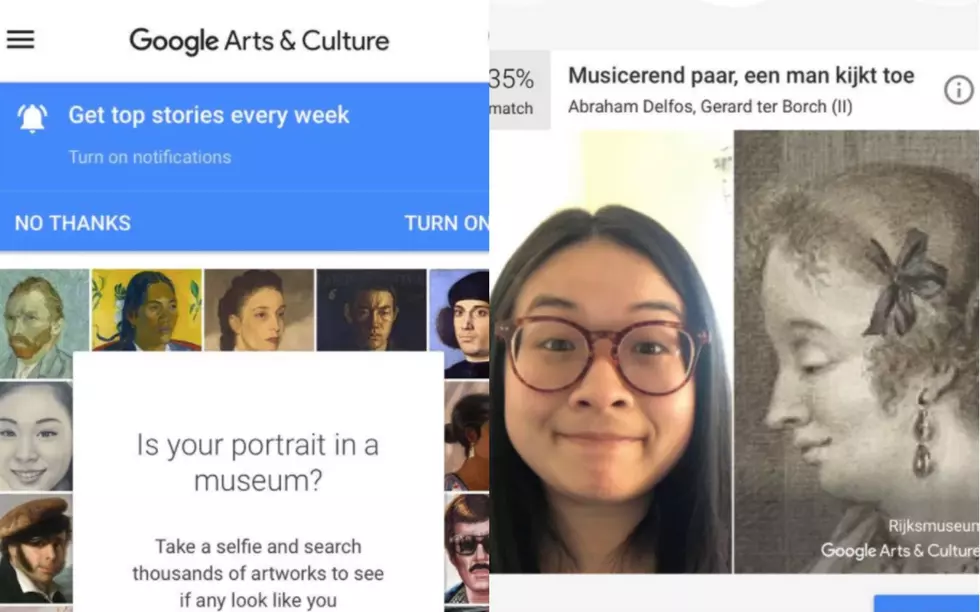
Why You Can’t Use Google Arts’ Selfie Match In Texas
Every time I get on Twitter, Instagram, even Facebook, all my friends are matching their selfies up with famous works of art. After some searching around to find out what was going on, I discovered we can thank Google's Arts and Culture App for this new trend. The app has been around for over a year, but it just recently took the #1 spot as the most downloaded app in the US, thanks to it's ability to find your famous doppelganger.
Not wanting to be left in the dark, I downloaded the app and starting searching it's features so I could find out if I looked more like Michelangelo's "The Creation of David" or "The Scream" by Edvard Munch. But as I kept scrolling, I couldn't find where to upload my selfie. Thinking I was just missing it, I Googled instructions, went back to the app, and still no luck. Then I learned something interesting. Since I live, and use my phone in Texas, that feature is not available. What?!
It turns out that Texas has a law that does not allow biometric identifiers to be used or collected without the user's permission. Biometric points are what the app uses to match your facial features with those of famous artworks. CNN reports that Google does inform app users that the company will collect and analyze their photos.
Google confirmed to CNN Tech that the face-matching tool is not available in Illinois and Texas. The company declined to comment on why.
Some critics of the app's blockage have stepped forward to say they don't believe it should be blocked in Texas due to the fact that Google discloses the biometric usage to the user. Those critics believe that big companies such as Google are trying to make a point that privacy laws, such as the one on biometics, need to go away. They feel that Google is punishing users to make a point. Regardless, we still can't use the apps selfie feature in Texas. Or can we...
I have found a couple "work arounds" if you are looking to match your art selfie and you live in the Lone Star state. CLICK HERE to jump over to the instructions!
More From 101.9 The Bull









